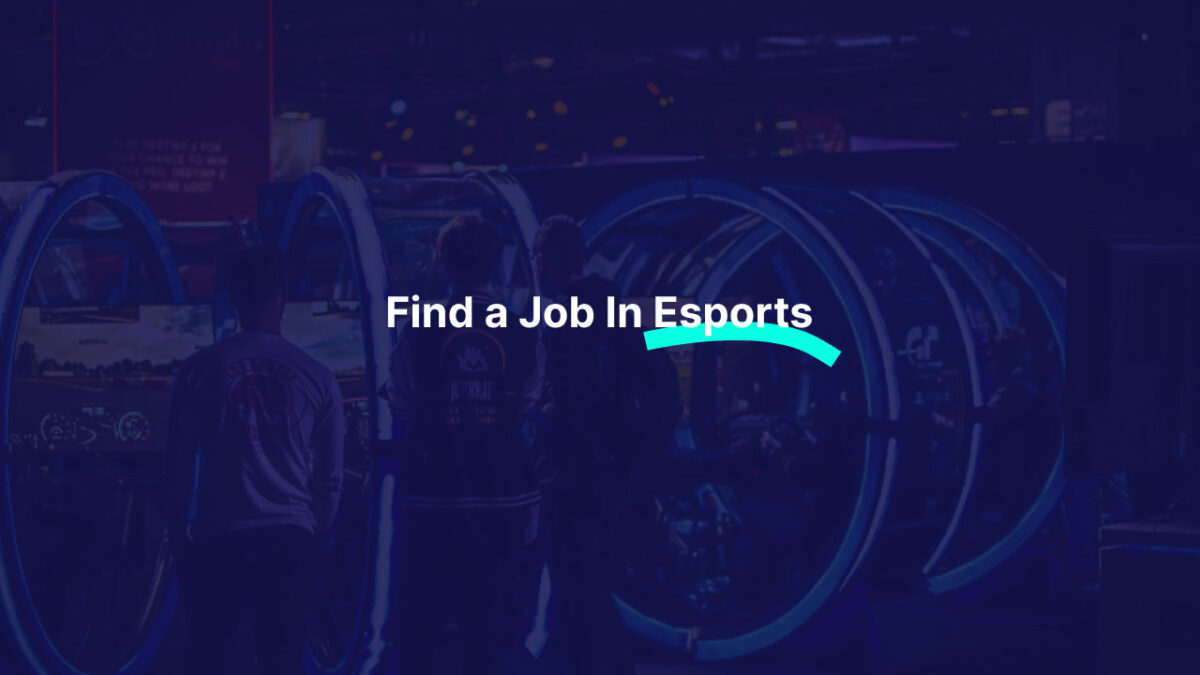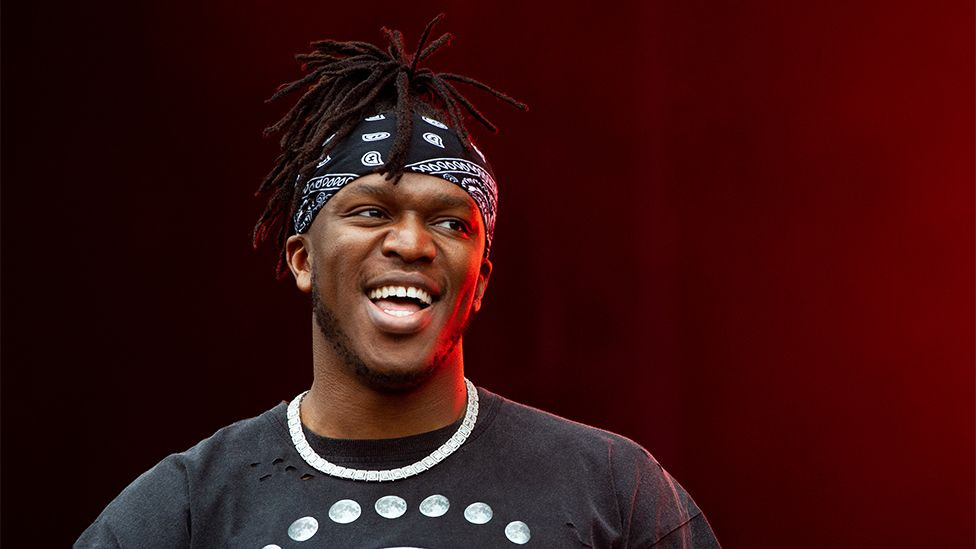Content
Published: 16th April 7:38PM
Logitech has once again outdone itself with the Logitech MX Master 3, continuing to set the bar high for non-gaming mice. Fans of the MX Master series will be pleased to see that the latest iteration upholds the same standard of excellence.

MX Master 2s VS MX Master 3
The Logitech MX Master 3 has undergone several essential refinements, resulting in a sleeker, more compact, and lighter design, complete with an upgraded scroll wheel and enhanced connectivity. These improvements make its already-impressive predecessor, the Logitech MX Master 2s, seem bulky and awkward in comparison.
In essence, Logitech has taken everything that made the Master 2s exceptional and repackaged it in an even better form, while also making various improvements. This means that the Logitech MX Master 3 outshines its predecessor, which is noteworthy given the Master 2s’ coveted 5-star rating.
The price of the Logitech MX Master 3
Those hesitant to spend over $50 or £50 on a high-quality mouse may want to explore other options. The MX Master series retains its $99/£99 price point, with the exception of Australia, where the Logitech MX Master 3 costs AU$169, which is AU$20 more than the Master 2.
We understand that the price may cause some hesitation, as there are many competent mice available for significantly less. While many top-performing mice are half the price of the Master 3, none of them truly rival its feature set, which justifies the cost. Should you be looking for a headset to pair with your mouse, check our guide for 2023.
Battery & precision
Battery life and DPI remain unchanged for the Logitech MX Master 3, with up to 70 days of usage and a maximum of 4000 DPI. These specifications are more than sufficient for most users and surpass what most non-gaming mice offer. The MX Master 3 maintains the same Darkfield high precision sensor technology, ensuring the same high performance as the Master 2s, and features the Smartshift technology, which automatically transitions between free spin mode and click-to-click mode based on the active application or window.
Productivity & companion app
The button assignments and customization options on the MX Master 3 deserve special mention, as they offer significant benefits to users who frequently engage in computer-based tasks. These tasks may range from extensive research, typing, managing multiple browser tabs simultaneously, to editing high-resolution images or videos.
With the help of the Logi Options app, users can assign functions to all buttons, except for the left and right ones, and create app-specific customizations. For instance, in Photoshop, side buttons can be configured to toggle brush opacity or hardness, the side scroll wheel for zooming, and the gesture button for saving. These customizations not only save time and streamline the photo-editing process but also reduce strain on the wrist and shoulders by minimizing movement.
Furthermore, the Logitech MX Master 3 supports a wide range of applications, making it useful for more than just creative professionals. Although Adobe Lightroom is notably absent, the mouse is compatible with numerous other applications such as Microsoft Office, Excel, Google Chrome, Microsoft Outlook, Zoom, and Microsoft Teams. This versatility ensures that office workers and students alike can benefit from the enhanced functionality offered by this mouse.
Link: https://amzn.to/3MOwQDc

About the author