How to change a villager’s profession Minecraft
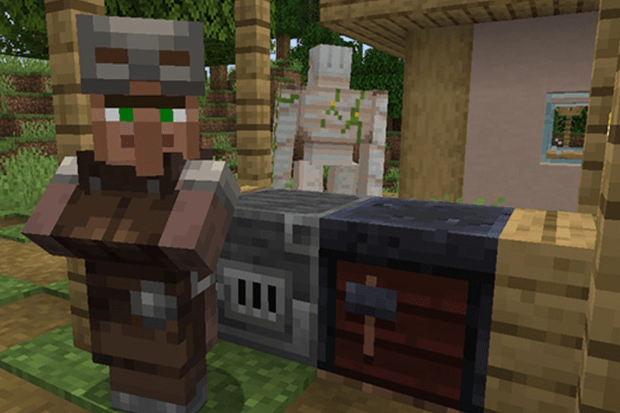
Minecraft is a game full of opportunities for creativity, exploration, and adventure. One of the many aspects of the game that keeps players engaged is the ability to interact with villagers. These non-playable characters (NPCs) inhabit various villages throughout the world and offer valuable resources and services to players. One of the most useful features when dealing with villagers is the ability to change their profession. In this article, we will provide a step-by-step guide on how to change the profession of a villager in Minecraft.

Step 1: Understanding Villager Professions
In Minecraft, villagers have different professions that dictate the items they trade and the services they offer. Some examples of professions include farmer, librarian, blacksmith, and cleric. The profession of a villager is determined by their workstation block. To change a villager’s profession, you must change their workstation.
Step 2: Finding the Right Villager
When searching for a villager to change their profession, it’s essential to choose one who has not leveled up in their current profession. This is because once a villager has gained experience and leveled up, their profession becomes locked, and you cannot change it.
You can identify a villager’s profession and level by looking at their clothing and the badge on their belt. Unemployed villagers, or those without a profession, will wear plain brown robes and have no badge. These are the best candidates for a profession change.

Step 3: Removing the Workstation (If Applicable)
If the villager you want to change has a profession, you must first remove their workstation. To do this, locate the workstation block corresponding to their profession and break it. This will cause the villager to lose their job and revert to an unemployed state.
Here are some examples of workstations and their corresponding professions:
- Composter: Farmer
- Lectern: Librarian
- Smithing Table: Toolsmith
- Blast Furnace: Armorer
- Brewing Stand: Cleric
Step 4: Placing the New Workstation
Once the villager is unemployed, you can introduce a new profession by placing the desired workstation block within their vicinity. Villagers will detect workstations within a 48-block radius.
Ensure that there are no other villagers nearby who might claim the workstation before your target villager does. The villager will typically claim the workstation within a few seconds to a minute, and you will see green particles around them, indicating they have changed their profession.
Step 5: Verify the New Profession
After the villager has claimed the new workstation, check their clothing and badge to ensure they have taken on the desired profession. You can also interact with them to see their new trades and services.
Step 6: Locking in the New Profession
To prevent the villager from losing their new profession, trade with them at least once. This will cause them to gain experience, level up, and lock in their new profession. Once locked, the villager will retain their profession even if their workstation is removed or destroyed.
Conclusion
learning how to change a villagers profession of a villager in Minecraft is a straightforward process that can significantly enhance your gameplay experience. By following the steps outlined in this guide, you can customize villagers to suit your needs and create a thriving community with a diverse array of trades and services. Happy building! Looking to breed villagers? Check out our in-depth guide.