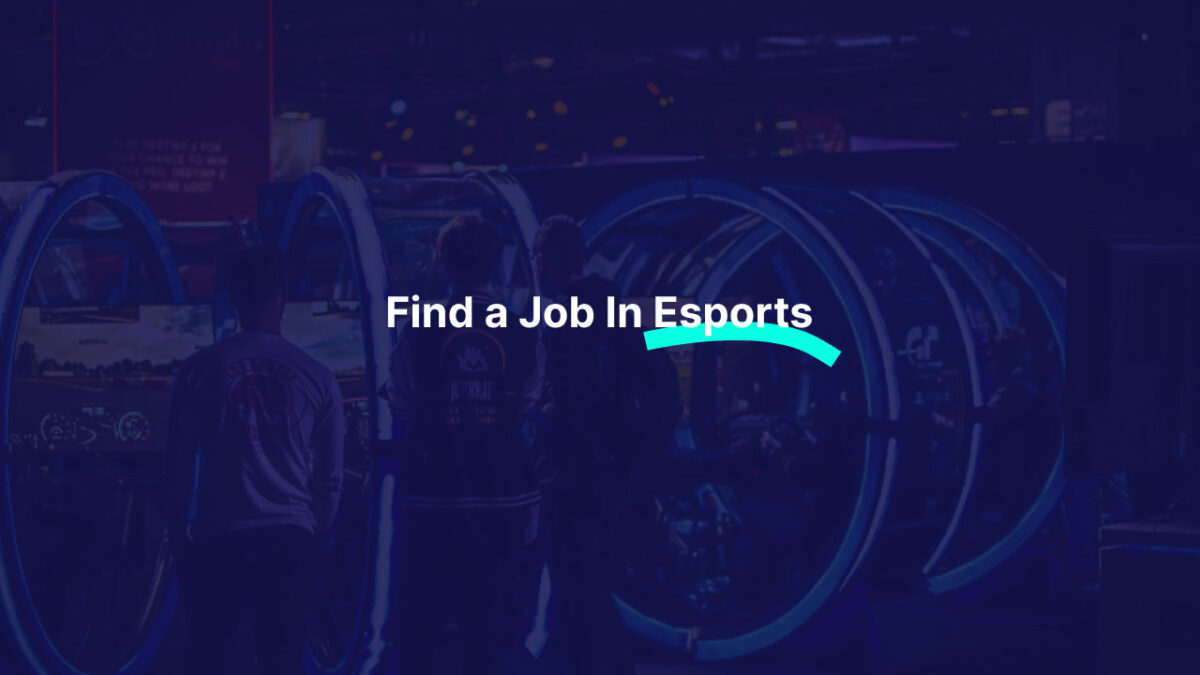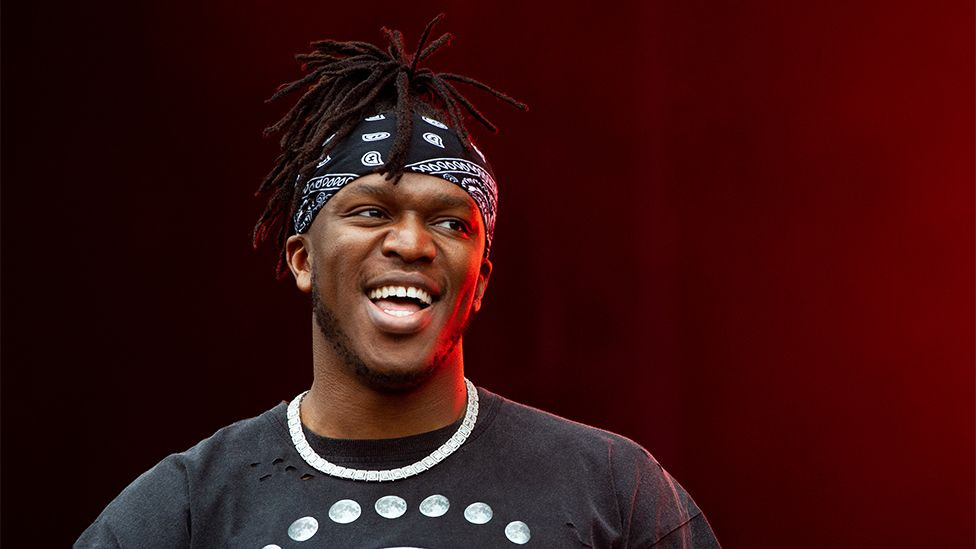Content
Published: 23rd July 7:37PM
Installing and Playing League of Legends
What is League of Legends?

League of Legends (LoL) is a multiplayer online battle arena (MOBA) game developed and published by Riot Games. Two teams of five players compete to destroy the opposing team’s nexus in a map called the Summoner’s Rift. Players control unique champions with various abilities and battle against the other team.
The Popularity of League of Legends
With over 100 million monthly active users, League of Legends is one of the most popular games in the world. LoL has a massive competitive esports scene, with various tournaments and leagues held globally. The game continues to be one of the most streamed games on platforms like Twitch and YouTube.
Creating an Account
Go to the League of Legends website and click on the “Sign Up” button to create a new account. You’ll need to provide an email address, choose a unique username, and create a secure password. Avoid using simple passwords like “password123” for security reasons.
Downloading the Game Client
After creating your account, download the League of Legends game client from the website. Choose your operating system, then run the installer. Downloading the client can take some time depending on your internet speed.
Installing Updates and Patches

Once installed, open the client to download the latest game patches and updates. This process can take a while depending on how recent your client version is. While waiting, you can browse champion info or watch videos to pass the time.
Starting Your First Game
With everything updated, you’re now ready to play! Jump into a normal game to familiarize yourself with the controls and gameplay. Take some time to practice against bots before playing PvP matches.
Most importantly, have fun and welcome to the League of Legends community! Let us know if you have any other questions about getting started.

About the author