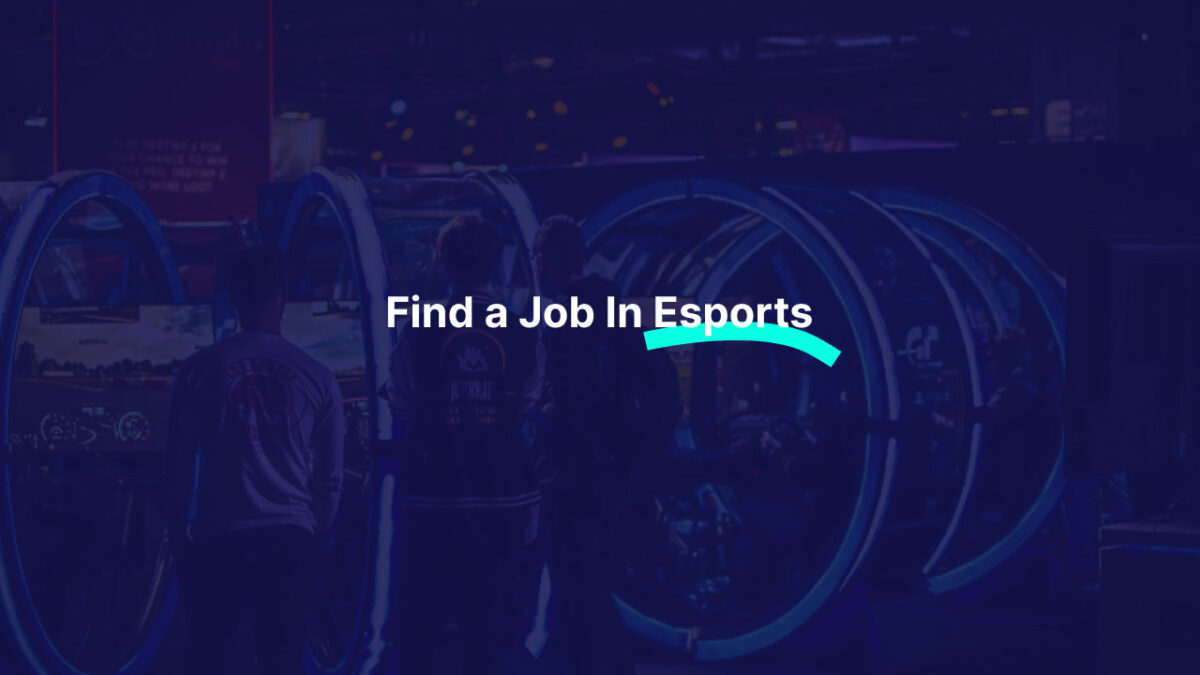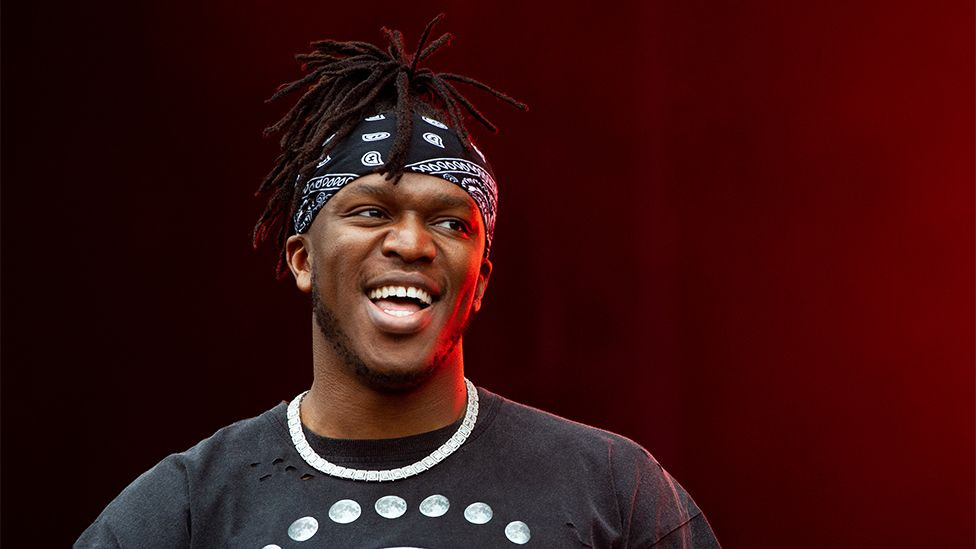Content
Published: 23rd July 4:07PM
Wondering how to install World of Warcraft? Don’t worry, this extensive article has your back!
Overview of World of Warcraft
World of Warcraft (WoW) is a massively multiplayer online role-playing game released in 2004 by Blizzard Entertainment. It is the fourth released game set in the Warcraft fantasy universe. World of Warcraft takes place within the world of Azeroth, four years after the events of the previous game in the series, Warcraft III: The Frozen Throne.
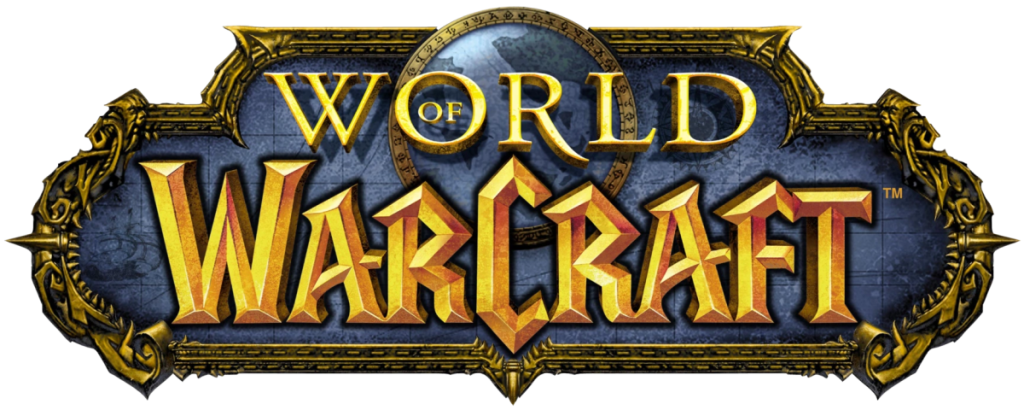
Players control a character avatar within a game world in third- or first-person view, exploring the landscape, fighting various monsters, completing quests, and interacting with non-player characters (NPCs) or other players. The game encourages grouping with other players to tackle instanced dungeons or join large-scale player versus player battles, providing gameplay variety.
System Requirements
Before installing World of Warcraft, make sure your computer meets the minimum system requirements:
- Operating System: Windows 7, Windows 8, or Windows 10 64-bit
- Processor: Intel Core 2 Duo or AMD Athlon 64 X2
- RAM: 4GB system RAM
- Hard Disk Space: 100GB of free space
- Video Card: NVIDIA GeForce 8800 GT 512MB or AMD Radeon HD 4850 512MB or Intel HD Graphics 4000
Having a system that meets or exceeds these requirements will ensure a smooth World of Warcraft experience.
Downloading World of Warcraft
To get started, go to the World of Warcraft website and click on the “Get WoW” button. This will prompt you to create a Battle.net account if you don’t already have one. Battle.net is Blizzard’s gaming service that World of Warcraft uses.
Once your account is created, download the Battle.net desktop app. When opened, the app will begin installing World of Warcraft. The installation may take a while depending on your internet connection speed.
Starting the Game
After installation is complete, open the Battle.net app and click the “Play” button on the World of Warcraft game icon. The WoW game launcher will open.
From here you’ll need to enter your subscription information if you have purchased the game. If you haven’t bought it yet, you can select the option to start a free Starter Edition trial which allows you to play to level 20.
Once logged in, you can begin your adventure in Azeroth! The game will guide you through choosing your faction, race, and class, customizing your character, and starting zone.
Tips for New Players
Getting started in World of Warcraft can be quite hard for new players, since the game is very well-established and players are well experienced. Here’s some tips for you:
- Take your time to enjoy the early questing experience and immerse yourself in the World of Warcraft. There’s no need to rush to the endgame.
- Get to know your chosen class and abilities as you level up. Try out different talents and spells to see what playstyle you enjoy.
- Interact with other players you meet by joining groups for dungeons or using the game’s chat channels. The MMO aspect makes WoW so much more fun.
- Consider finding a helpful guild to join for advice, groups, and late-game content. Check the guild finder tool.
- Experiment with the player vs player (PvP) options like battlegrounds and arenas for a change of pace from questing.
With its great depth of content and gameplay variety, World of Warcraft offers endless adventures. Follow these tips to make the most of your journey in Azeroth.
How large is WoW?
The size of WoW is what is to be expected of most large games these days. Coming in at 87.60 GB, it’s a fairly large game. To understand how long it will take to download, use our Game Download Calculator

About the author