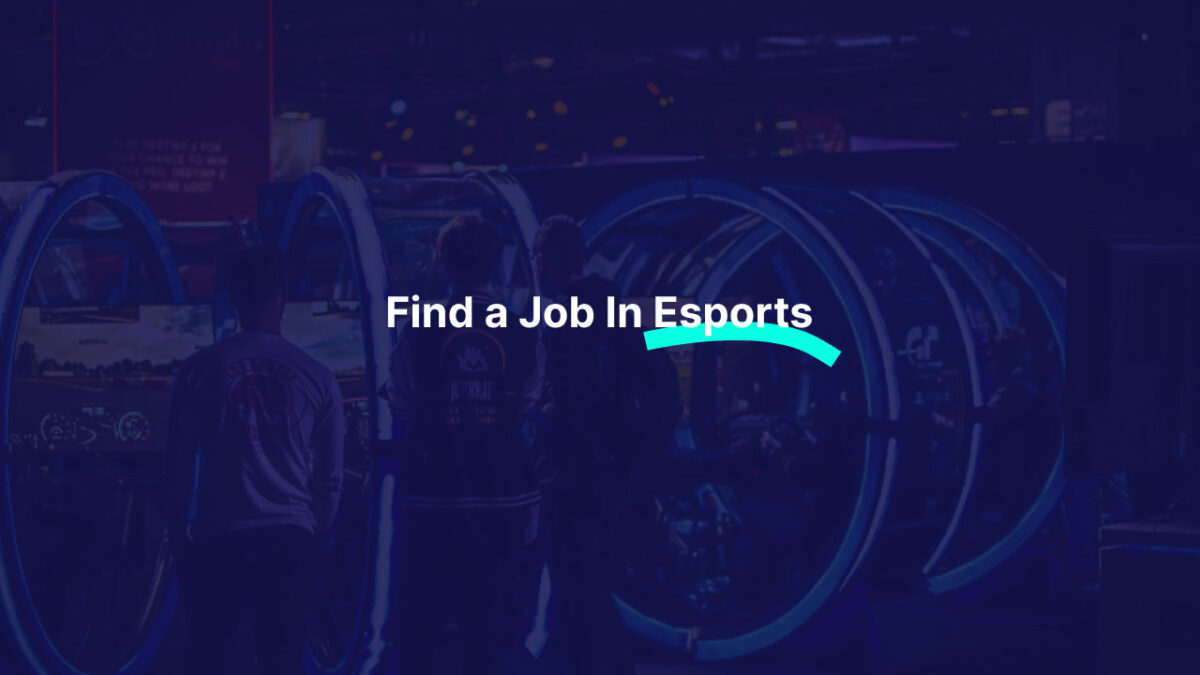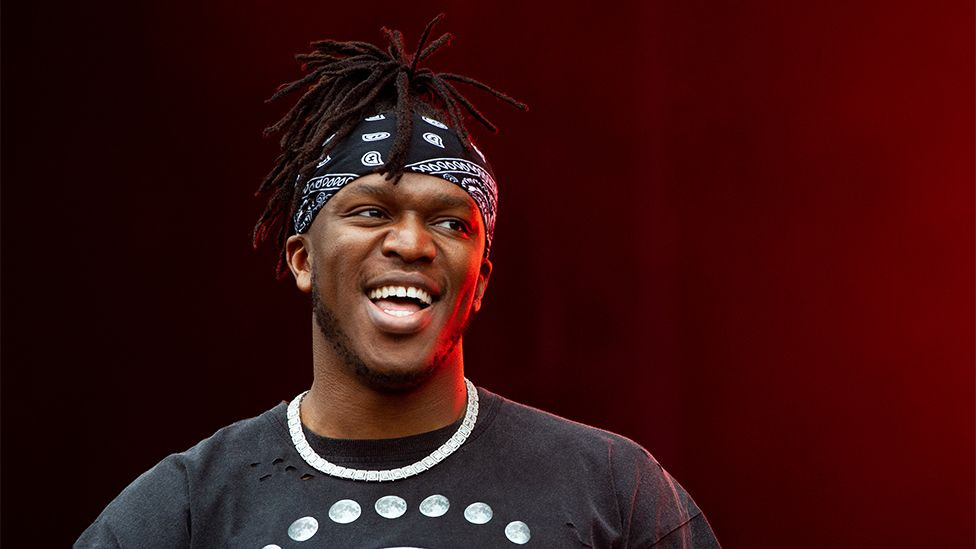Content
Published: 27th March 10:00AM
Explore the world of Minecraft Education Edition and discover how it differs from the Minecraft Bedrock Edition, taking learning to a new level.
Introduction
EliteGamerInsights is excited to dive into the world of Minecraft’s Education Edition, a unique version of Minecraft designed specifically to enhance classroom learning and foster collaboration among students. In this article, we will explore the key differences between the Education Edition and the Bedrock Edition, highlighting the innovative features that make Minecraft’s Education Edition a powerful tool for educators.
Minecraft Education Edition: A Learning Platform
Minecraft Education Edition is a game-based learning platform that promotes creativity, collaboration, and problem-solving in an immersive digital environment. Developed by Mojang Studios and Microsoft, the Education Edition has been tailored to meet the needs of educators and students in K-12 classrooms, incorporating essential features such as lesson plans, classroom management tools, and student progress tracking.
Key Differences between Minecraft Education and Minecraft Bedrock Edition
While both versions of Minecraft share the same core gameplay experience, Education Edition introduces a variety of unique features specifically designed to enhance the learning experience:
- Classroom Management Tools:
- The Education Edition includes tools for teachers to manage their classroom effectively. They can control student permissions, provide guidance through in-game chalkboards, and create non-player characters (NPCs) to deliver instructions or information.
- Lesson Plans and Curriculum:
- The Education Edition offers a wealth of pre-built lesson plans and curriculum resources, covering subjects such as science, history, math, language arts, and more. These resources are designed to engage students in collaborative learning experiences while meeting educational standards.
- Code Builder:
- Education Edition features a Code Builder that allows students to learn and practice coding concepts using popular tools like MakeCode, Tynker, and Python. This integration encourages students to develop critical computational thinking skills while creating unique in-game experiences.
- Assessment and Progress Tracking:
- Teachers can monitor student progress using in-game assessment tools, including a camera and portfolio feature that allows students to document their work and reflect on their learning experiences.
- Immersive Reader:
- Minecraft’s Education Edition incorporates Microsoft’s Immersive Reader, which provides text-to-speech capabilities and other accessibility features to ensure all students can access and engage with the game’s content.
- Secure Login and Classroom Collaboration:
- Unlike the Bedrock Edition, Education Edition requires students to log in with an Office 365 Education account, ensuring a secure learning environment. This system also enables students to collaborate on projects and communicate with their classmates and teachers.
- Exclusive In-Game Items:
- The Education Edition includes exclusive in-game items, such as the Allow and Deny Blocks, which help teachers manage the building permissions of students, and the Agent, an NPC that can be programmed to execute tasks within the game.
Conclusion
Minecraft Education Edition brings a new dimension to classroom learning by combining the engaging gameplay of Minecraft with powerful educational tools and resources. While it shares many similarities with the Minecraft Bedrock Edition, the Education Edition’s unique features make it a valuable tool for fostering creativity, collaboration, and problem-solving in the classroom.
Stay tuned to EliteGamerInsights for the latest news, updates, and tutorials on Minecraft Education Edition and other games that are shaping the future of learning.

About the author