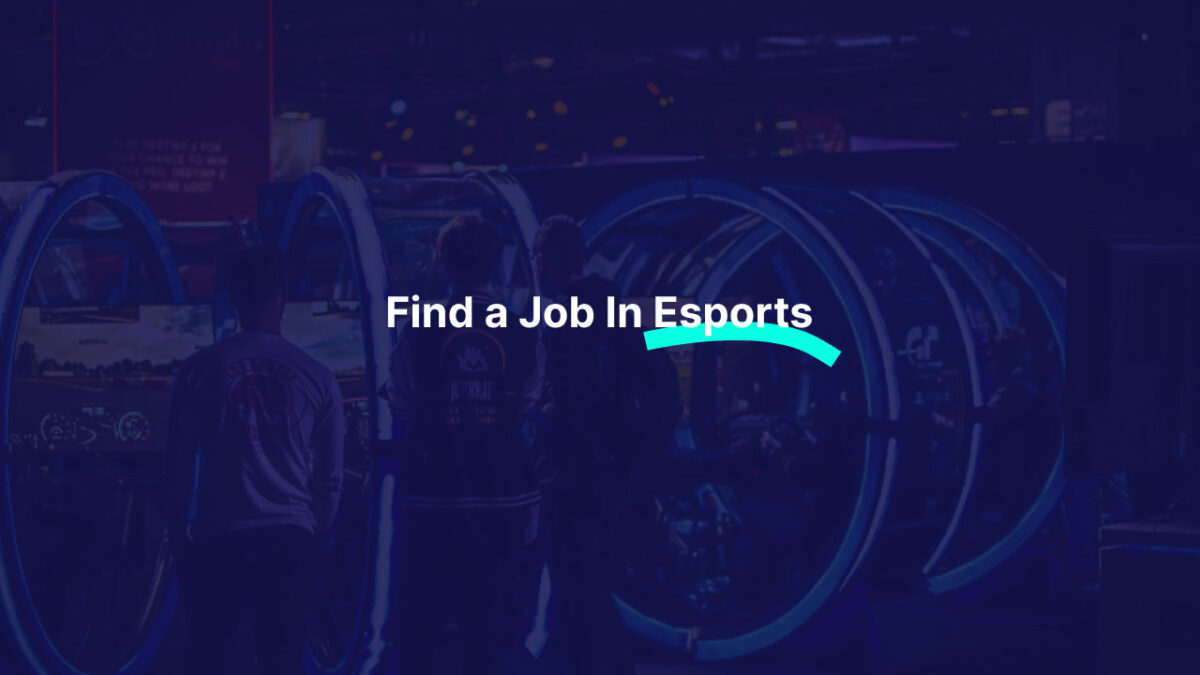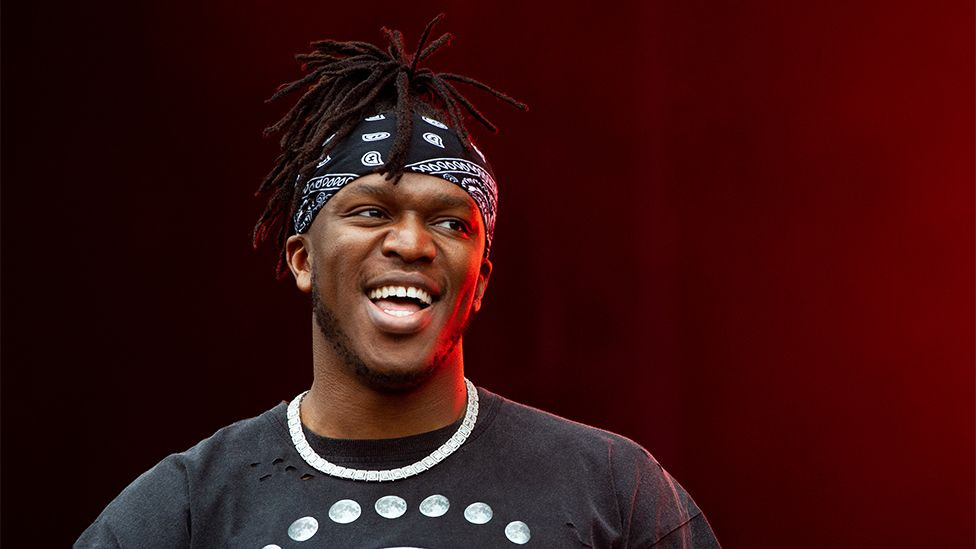Content
Published: 13th May 5:01PM
Should I Increase the Dead Zone settings in Call of Duty?
The term “Dead Zone” in Call of Duty refers to a controller setting that dictates how much you have to move the joystick before the game registers it as movement. While it might seem like a minor detail, adjusting the dead zone settings can significantly impact your gameplay. So, should you increase the dead zone in Call of Duty? Let’s delve into the details.

Firstly, it’s essential to understand what the dead zone does. A larger dead zone means you have to move the joystick more before the game registers movement. This can be useful if you have a controller with stick drift, a common hardware problem where the joystick registers movement even when you’re not touching it. By increasing the dead zone, you can mitigate the effects of stick drift.
On the other hand, increasing the dead zone settings can decrease your aim’s precision. A larger dead zone means less overall range for your joystick to register different degrees of movement, which can make your aim feel less precise and responsive. This is especially noticeable in a fast-paced game like Call of Duty, where quick and accurate aiming is crucial.
So, should you increase your dead zone? The answer largely depends on your controller’s condition and your personal preference. If you’re dealing with stick drift, increasing the dead zone might be a practical solution. However, if you’re looking for precise and responsive aiming, you might want to keep your dead zone as small as possible. The best way to find the right setting is to experiment with different dead zone sizes and see which one feels the most comfortable to you.
In conclusion, while increasing the dead zone in Call of Duty can help with issues like stick drift, it can also affect your aim’s precision and responsiveness. The best setting varies from player to player, so don’t hesitate to experiment and find the perfect balance for your gameplay.

About the author