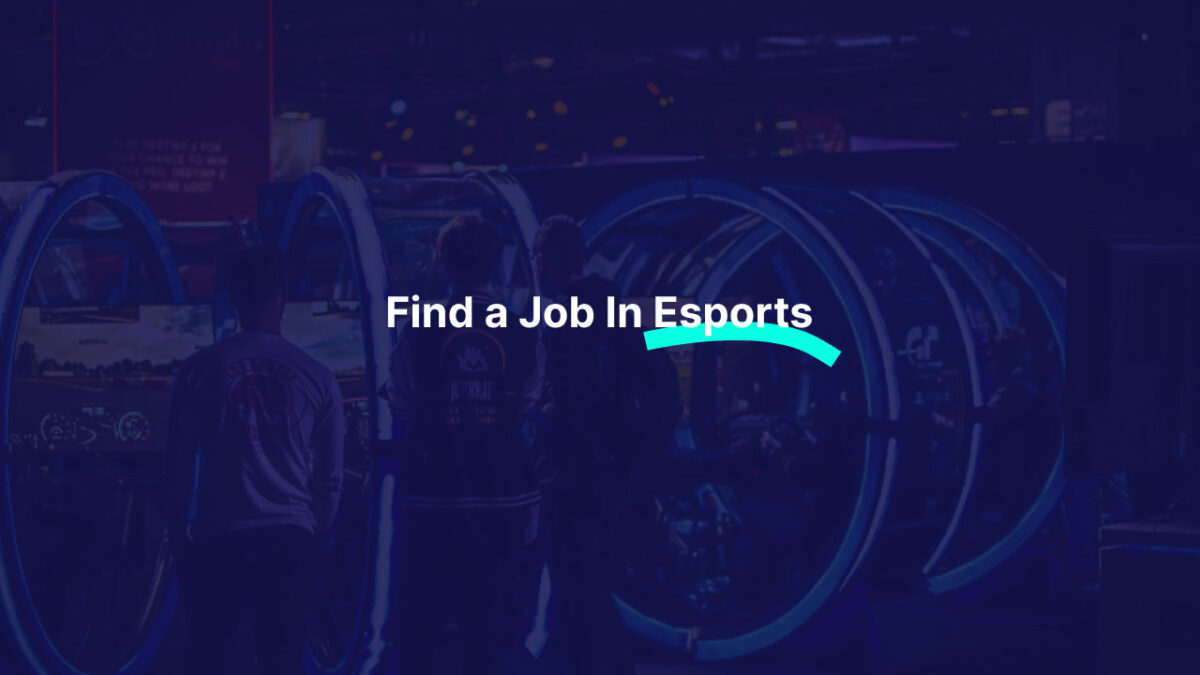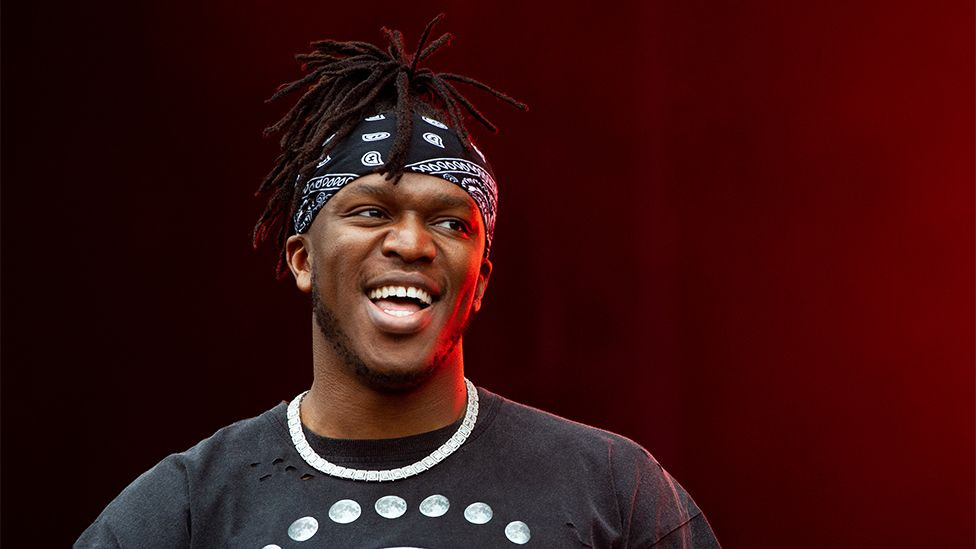Content
Published: 13th May 5:01PM
How to Find the Best Sensitivity in Call of Duty
One of the keys to success in Call of Duty (CoD) is finding the right sensitivity settings that match your play style and comfort. Sensitivity settings control how fast your character can aim and turn, and having the optimal sensitivity can greatly improve your accuracy and reaction times. This guide will walk you through how to find the best sensitivity for your gameplay in CoD.

The first step to finding your best sensitivity is to understand what the different sensitivity settings mean. In CoD, there are typically two main sensitivity settings: vertical and horizontal. Vertical sensitivity controls how fast your character looks up and down, while horizontal sensitivity controls how fast your character looks left and right. You’ll want to adjust these settings based on your personal comfort and the type of controller or mouse you are using.
To start tuning your sensitivity, begin with a lower setting, around 3-4 for both vertical and horizontal. Play a few matches or spend some time in the practice range to see how it feels. If you find your aim is lagging behind enemies or you’re turning too slowly, gradually increase the sensitivity. If you’re overshooting or find it hard to control your aim, try reducing the sensitivity. Remember, making drastic changes can throw off your muscle memory, so it’s better to adjust slowly and incrementally.
Another factor to consider is your aim down sights (ADS) sensitivity. This controls how quickly you can move your aim while you’re aiming down your weapon’s sights. Depending on your play style, you might want a slower ADS sensitivity for precision, or a higher one for quick reaction times. Experiment with different ADS settings to find what works best for you.
In conclusion, finding the best sensitivity in Call of Duty is a personal process that depends on your individual comfort and play style. Remember to make adjustments gradually and to give yourself time to adapt to new settings. With patience and practice, you’ll find the perfect sensitivity setting that can help elevate your CoD gameplay to the next level.

About the author