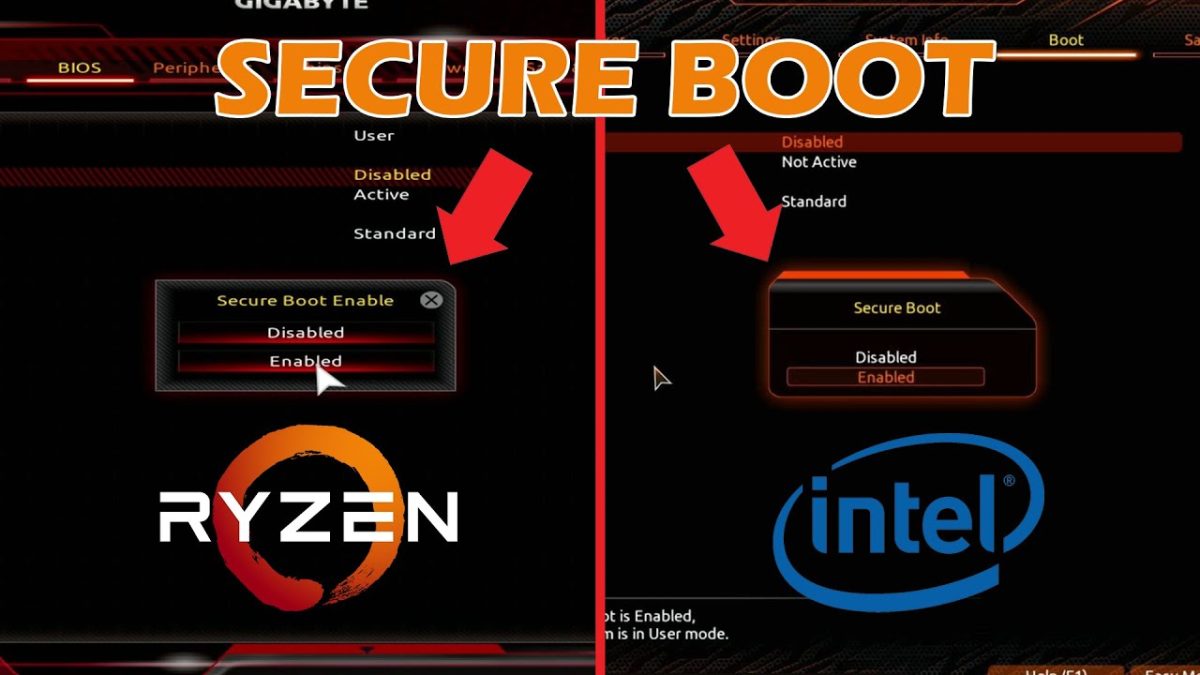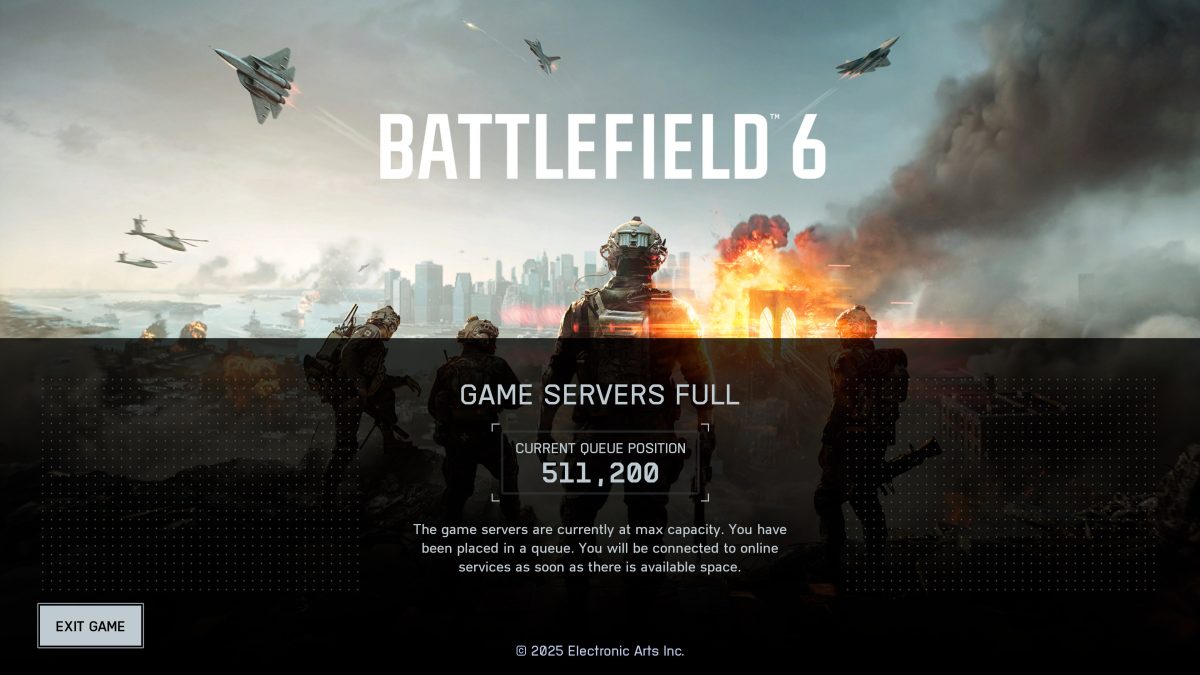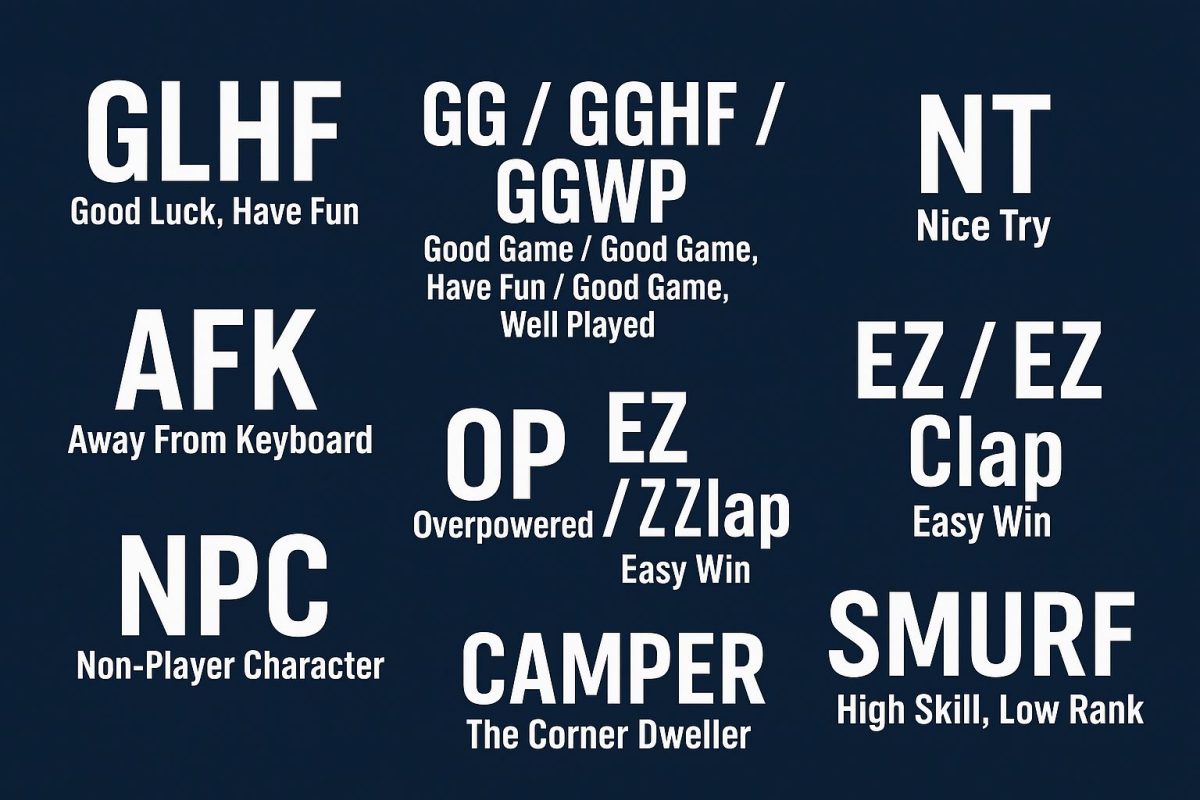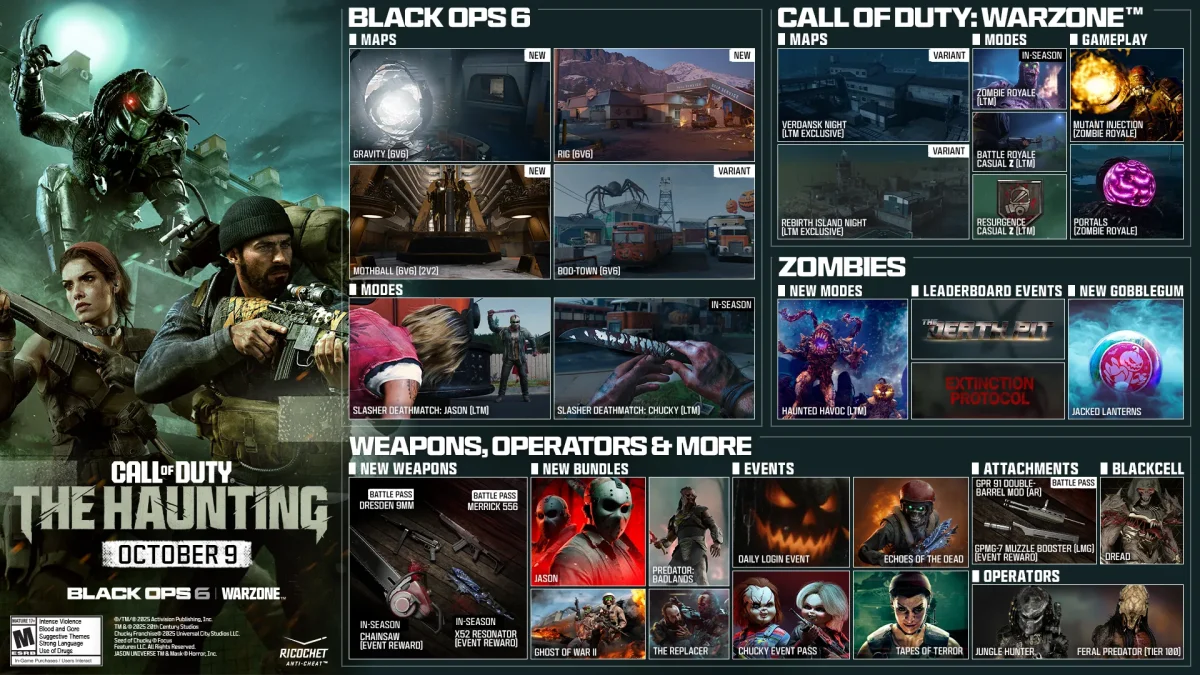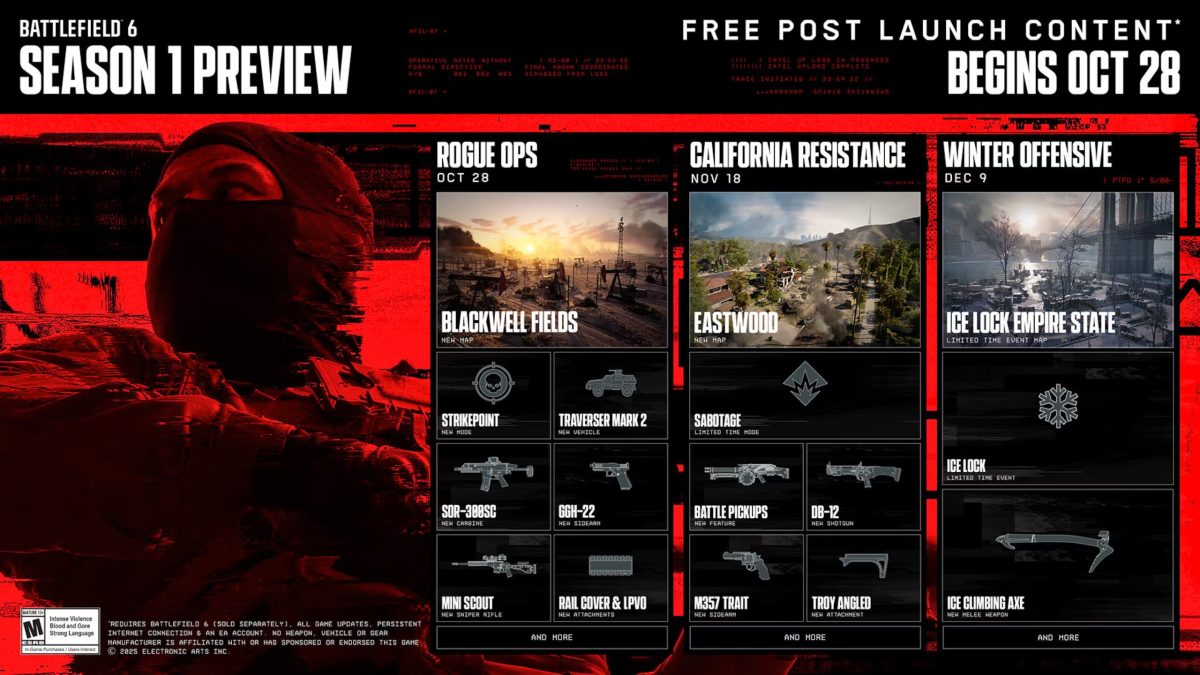Published: 31st May 4:50PM
Streaming platforms like Twitch and YouTube have revolutionized the way we consume and interact with online content. As a streamer, fostering a positive, inclusive, and respectful community is a crucial part of your success. A significant aspect of this involves effective chat moderation. In this guide, we’ll explore how to manage chat moderation and cultivate a positive community atmosphere.
Understanding the Importance of Chat Moderation
Chat moderation is the process of monitoring and managing the conversations happening during your live streams. It’s a critical aspect of maintaining an online environment where viewers feel comfortable and encouraged to participate. Effective moderation can prevent spam, trolling, harassment, and offensive language, creating a more enjoyable experience for your viewers.
Assigning Chat Moderators
As your community grows, managing your chat single-handedly can become overwhelming. Assigning trusted community members as moderators can help share the load. These individuals can monitor the chat, enforce your chat rules, and deal with inappropriate behavior. Choose your moderators carefully, ensuring they understand your expectations and community standards.
Establishing Chat Rules
To foster a positive community, you need clear guidelines for behavior. Your chat rules should be easily accessible and visible to all viewers, ideally before they enter the chat. These rules should cover topics such as respect for others, appropriate language, and no spamming or self-promotion. Clearly communicate the consequences of breaking these rules, which might include timeouts or bans.
Utilizing Chat Features and Tools
Many streaming platforms offer tools to aid in chat moderation. Features like automatic moderation bots, such as Nightbot or Moobot, can filter out inappropriate content, spam, and offensive language. Other tools like slow mode, followers-only chat, or subscribers-only chat can help manage high-traffic streams and reduce the frequency of unwanted messages.
Encouraging Positive Interaction
Moderation isn’t just about managing negative behavior. It’s also about encouraging positive interaction and fostering a sense of community. Here are some tips to do this:
Acknowledge and Reward Positive Behavior: Make a point of recognizing viewers who consistently contribute positively to the chat. This could be through verbal acknowledgment during your stream or through rewards such as loyalty points or badges.
Host Community Events: Hosting special events, like community game nights or Q&A sessions, can strengthen your community bond and encourage positive interaction.
Promote Respect and Inclusivity: Lead by example. Promote respect, inclusivity, and kindness in your interactions, and make it clear that you expect the same from your viewers.
Conclusion
Managing chat moderation is a critical responsibility of a streamer. By setting clear rules, utilizing available tools, and encouraging positive behavior, you can foster a community that’s not just about watching your stream, but about connecting with you and other viewers. A positive, inclusive community can significantly enhance your streaming experience and increase viewer loyalty. Remember, as a streamer, you set the tone for your community—strive to make it a positive one.
Ready to take your streaming community to the next level? Check out our guide on Crafting an Engaged Streaming Community: A Guide to Setting Up Twitch Alerts and Notifications for expert tips and tricks!

About the author